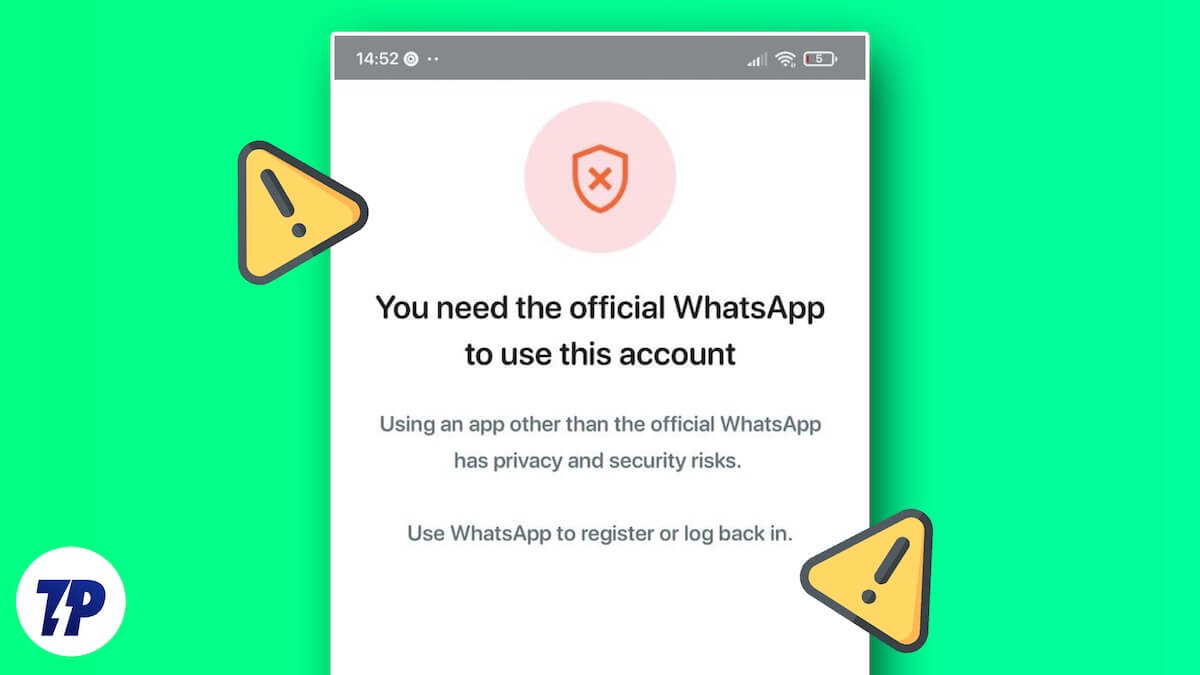WhatsApp is one of the major apps we use daily to stay in touch with family and friends. There used to be a thin line between using emails for professional purposes and WhatsApp for personal use. The lines are now blurred as WhatsApp has occupied much space. It would be hard to stay in touch with others without WhatsApp, especially when we are in different countries.
If you see the error “You need the official WhatsApp to use this account,” follow this guide to learn how to fix it easily.
What to do When WhatsApp Says “You Need Official WhatsApp to Use This Account”?
When you see “You need the official WhatsApp to use this account” followed by “Using an app other than the official WhatsApp has privacy and security risks. Use WhatsApp to register or log back in“, this means, you are either using a third-party WhatsApp client, or using a rooted phone that poses security threats. Fixing them gets rid of the issue and enables using WhatsApp without any error.
7 Ways to Fix “You Need the Official WhatsApp to Use This Account” Error
Uninstall Third-Party WhatsApp Client

If you see the error when registering or logging in on third-party WhatsApp clients like GB WhatsApp, uninstall the app and install the original WhatsApp from the Google Play Store or App Store. Even downloading WhatsApp from third-party websites may cause this issue.
Download the official WhatsApp from legitimate sources, like Google Play Store or App Store based on your device, and use it. It helps you get the latest version and can fix the issue for good.
Make Sure Your Device is Play Protect Certified

If you have rooted your Android phone to use a custom ROM, ensure that your device is Play Protect certified. Play Protect certification enhances device security and facilitates regular updates. It scans your device and makes sure there are no malicious apps installed on your device.
To see the Play Protect status,
- Open the Play Store app on your Android device.
- Tap on the Profile picture.
- Now select Play Protect.
- If your device is Play Protect certified, you will see Play Protect Scan status. If not, you will see your device is not protected by Play Protect or something similar.
You can also check if your device is Play Protect certified here. The list is valid only if you have not rooted and installed a custom OS on your device.
If your device is rooted, you can install SafetyNet Fix with Magisk tools to bypass Play Integrity checks. To install Safety Net Fix using Magisk Module on a rooted device,
- Download Magisk’s latest apk from GitHub.
- Install it on your Android device and restart your device.
- Download the SafetyNet Fix zip file from GitHub.
- Open the Magisk app on your device and tap on the Gear icon at the top.
- In the settings page, toggle the buttons beside Zygisk and Enfore DenyList to enable them.
- Revert to the Magisk homepage and select the Modules tab at the bottom.
- Tap on Install from storage and locate the SafetyNet Fix zip file on your phone. Confirm installation by tapping on OK.
- After the successful installation, click on the Reboot button on the installation page.
- It will bypass Play Protect requirements and show your device as protected. Now, install WhatsApp from the Google Play Store and use it.
Ensure Your Number Is Not Banned

WhatsApp bans users who violate its terms and conditions. The ban may last for a shorter term or it may be a permanent ban, based on the nature of violations. If your number was banned earlier, you may see this error while using a third-party WhatsApp client.
Install an official WhatsApp client and contact Help from the ban page you see while logging in. WhatsApp may review the ban and reinstate your account if the violations are not that serious for a permanent ban.
Change Your IP Address
Similar to the number ban, Meta (parent company of WhatsApp) may ban IP addresses too, if they detect any spammy usage or find any violations that may seem misuse of their services.
To prevent the misuse, they ban the IP addresses from accessing their services like WhatsApp. Change your IP address by connecting to a VPN. A VPN would always hide your original IP address provided by your internet service provider.
If you do not have access to a VPN, turn off mobile data, or WiFi, based on what you’re currently using. You may also request your ISP to provide a new IP address.
Check for Software update
Check if there are any software updates pending installation for your device. Installing the pending updates may fix the issue with WhatsApp as it brings fixes to bugs and new security features. To manually check for software updates,
- Open the Settings app on your device.
- Scroll down to Software update and tap on it.
- Now, tap on Download and install to check for available updates. The options may differ based on your manufacturer. Follow accordingly.
Try Using WhatsApp on a Different Device
Try using WhatsApp on another device, or use Android emulators on your PC. Log in with the number you are facing an issue with. It may go through and let you use it without errors if they are caused by the device you used previously.
Contact WhatsApp Support

If the above solutions do not help you, you have installed only WhatsApp from the Google Play Store, have not rooted your Phone, and did not get a ban on WhatsApp, the only solution to resolve the issue is to contact the WhatsApp support team. You need to give all the details along with the error you are facing. They will guide you in fixing the issue or fix the issue if it is caused from their side.
How can I download official WhatsApp without the Play Store?
To install official WhatsApp without the PlayStore, you need to download a WhatsApp apk file from third-party websites like APKMirror. They update the files regularly to provide users with the latest version. You can download the latest version and install it on your device.
Use Official WhatsApp to Get Rid of Signup or Sign-In Errors
Though there are third-party apps for WhatsApp that give some extra features that we don’t normally find on the official WhatsApp app, they come with security risks as well as errors that make it hard to use the WhatsApp account. To get a few extra features you may sign up on WhatsApp for Business.
Was this article helpful?
YesNo